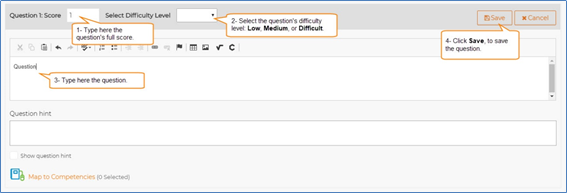- Help Center
- LearningCurve
- Manage Courses Assignments
-
WinjiGo
-
LearningCurve
-
TeacherKit
-
Student Information System
- Document Purpose
- Installation Files for 64-bit Operating System
- Installation Files for 32-bit Operating System
- Installation Procedure
- Installation on 32 bit Operating System
- Running the Application
- Student Enrollment
- Enrolling Students Using Emirates ID Cards
- Enrolling Students without Using Emirates ID Cards
- Staff Assignment
- Transfer Students among Homerooms
- Registration Period
-
Edison Robot
-
Akadimi Al Diwan
-
Ibtikar Maker
-
ibtikar Website
Add a Short-Answer Question
For Admin and Instructors
Adding a Short-Answer Question
The short-answer question allows the employee to answer the proposed question in a short form. This type of questions is graded manually by the Administrator.
To add a short-answer question
- On the questions types page, click the Typing Questions tab, and then click Short-Answer, then follow the following steps as illustrated in the following figure.
- Type the question's full score.
- Select the question's difficulty level: Low, Medium, or Difficult.
- Type the question.
- Click Save, to save the question.