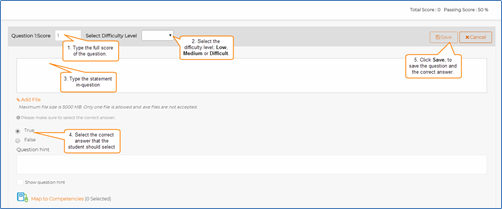- Help Center
- LearningCurve
- Manage Courses Assignments
-
WinjiGo
-
LearningCurve
-
TeacherKit
-
Student Information System
- Document Purpose
- Installation Files for 64-bit Operating System
- Installation Files for 32-bit Operating System
- Installation Procedure
- Installation on 32 bit Operating System
- Running the Application
- Student Enrollment
- Enrolling Students Using Emirates ID Cards
- Enrolling Students without Using Emirates ID Cards
- Staff Assignment
- Transfer Students among Homerooms
- Registration Period
-
Edison Robot
-
Akadimi Al Diwan
-
Ibtikar Maker
-
ibtikar Website
Add a True/False Question
For Admin and Instructor
Adding a True/False Question
The true/false question allows the Instructors to add a statement to which the employees shall answer by stating whether the statement is true or false. This type of questions is automatically graded by the system according to the answers entered by the Administrator.
To add a true/false question
- On the questions types page, from the Classic Questions tab, click True/False, then follow the following steps as illustrated in the following figure.
- Type the question's full score.
- Select the question's difficulty level: Low, Medium, or Difficult.
- Type the statement in-question.
- Select the correct answer that the employee should select.
- Click Save, to save the question and its correct answer.