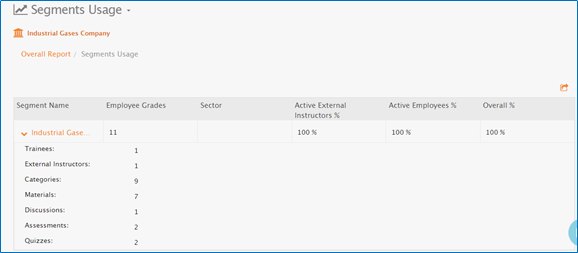- Help Center
- LearningCurve
- Reports
-
WinjiGo
-
LearningCurve
-
TeacherKit
-
Student Information System
- Document Purpose
- Installation Files for 64-bit Operating System
- Installation Files for 32-bit Operating System
- Installation Procedure
- Installation on 32 bit Operating System
- Running the Application
- Student Enrollment
- Enrolling Students Using Emirates ID Cards
- Enrolling Students without Using Emirates ID Cards
- Staff Assignment
- Transfer Students among Homerooms
- Registration Period
-
Edison Robot
-
Akadimi Al Diwan
-
Ibtikar Maker
-
ibtikar Website
Segments Usage Reports
For Admins and Academic Coordinators
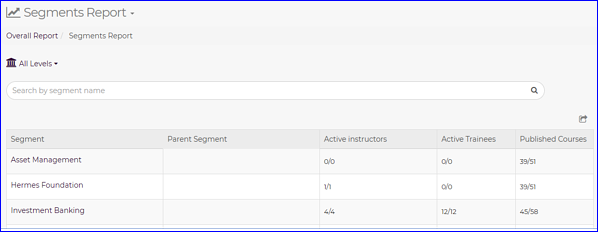
The Segment Usage report displays the number of employees’ years of experience in each segment you are responsible for, in addition to the percentage of the active external instructors, active employees, and overall activation percentage in the segment.
You can check the details of each segment by clicking the arrow next to its name; the system displays details including the number of trainees, external instructors, categories, materials, discussions, assessments, and quizzes that exist in the segment like in the figure below.