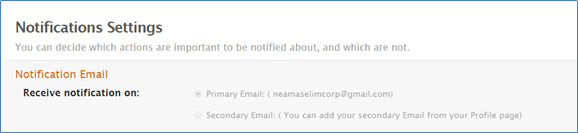- Help Center
- LearningCurve
- Get Started
-
WinjiGo
-
LearningCurve
-
TeacherKit
-
Student Information System
- Document Purpose
- Installation Files for 64-bit Operating System
- Installation Files for 32-bit Operating System
- Installation Procedure
- Installation on 32 bit Operating System
- Running the Application
- Student Enrollment
- Enrolling Students Using Emirates ID Cards
- Enrolling Students without Using Emirates ID Cards
- Staff Assignment
- Transfer Students among Homerooms
- Registration Period
-
Edison Robot
-
Akadimi Al Diwan
-
Ibtikar Maker
-
ibtikar Website
User Settings
For Instructor and Trainee Roles
To access the Settings page
- On top of the system homepage, click the arrow next to your photo, and then click Settings as in the figure below.

Change Language:
- On the Settings page, next to Preferred Language, click Change, select the language you want from the drop-down list, and then click Save.

OR you can change language by another way:
- Click on the language button, and then click the arrow as in the following figure.

Change Theme:
- On the Settings page, under User Settings, next to Preferred Theme, select the color you want as in the figure below.

You can always go back to the default theme by clicking Reset Default.
Change Preferred calendar:
- From the Settings page, next to Preferred Calendar, select the calendar you want as in the following figure.

Change Notification settings:
- From the Settings page, under Notifications Settings, select whether to receive notifications on the primary e-mail used during the registration, or a secondary e-mail that you add in your personal profile.