For Admin Role
Segments Progress
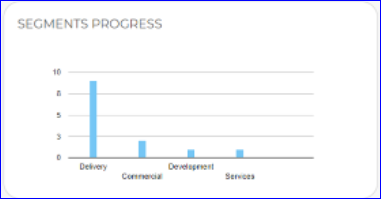
In this bar chart, segments with highest number of passed courses will be displayed by maximum 5 segments. For segment admin, in case he has no sub-segments, only 1 bar with his segment’s progress will be available.
Duration filter
- When a duration is selected, it will display top segments that has trainees passed courses in this duration.
Segment filter
- When a segment is selected, Number of courses completed by its trainees. In case “View segments report aggregated under the selected organization / segment” is checked, sub-segments will be included.
Employees Engagement
A chart that shows the percentage of engaged employees versus the number of disengaged employees. Engagement is defined by the number of logins to the system in the specified report period.
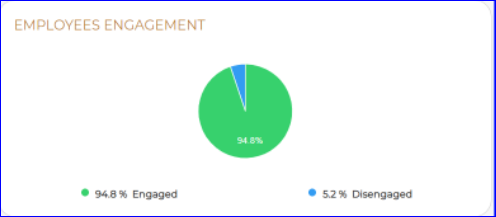
Trainees List
A list of the trainees registered in the organization or a selected segment, the name of the segment they belong to, the number of courses they passed, the number of tracks they are enrolled in, as well as the number of training hours they completed. You can view the report of a specific trainee by clicking his name in the list.

Duration filter
- Passed courses: Displays number of passed courses in this duration out of joined courses in this duration.
- Tracks: Joined tracks in this duration.
- Training hours: Total number of hours of passed courses in this duration.
Segment filter
- Displays trainees in the selected segment and subsegments if “View segments report aggregated under the selected organization / segment” is checked.
Export list to excel
- User can export trainees list to excel, and this list will be expanded with more data that’s useful to administration users and they process this data offline as they need.
- Fields displayed in excel are: trainee name, job title, segment name, failed courses, in progress courses, total enrolled/assigned courses, passed courses, tracks, training hours, joining date, last login time, number of logins, all global custom fields, email, secondary email, gender, birthdate, phone number, skype name, interests, activities.
|
Note |
When admins export the trainees list of this course, they will find extra fields they can process offline like trainee’s segment, job title ..etc.
|
